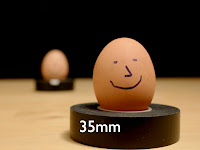Let me give you a bit of background before I start talking about the shoot itself. Nathan has been working on a feature film idea since March called THE CAVE. The film is about a group of adults with learning disabilities and a young petty criminal getting caught up in dangerous seaside adventure. The film is due to be shot in September on the Dorset coastline. Before shooting the main feature Nathan wanted to shoot a short promo trailer for the film, not only to get a feel for working with the actors but also to act as a showcase of what can be achieved and to help raise funds for making the film.
This said Nathan came up with the idea for THE TENT. Now if you haven't watched the video already do so! This is a spoiler alert!! The film is set at night with all the characters in a tent, in the middle of a field. As the camera slowly tracks in we hear what appears to be a family talking about what they want to do tomorrow, as we get closer we learn this isn't any normal family, and as they pop out of the tent after finding a spider we learn they are a group of people with learning disabilities left abandoned in the middle of nowhere.
Well, that's enough of the background, so how did I go about shooting this? When I read the script and chatted to Nathan about the idea I knew it was going to be a challenge from a cinematographer's point of view.
Firstly, we have the fact that we are shooting at night in an open field. As I said in my 'Introduction to Cinematography' post, when thinking about lighting always assess what you have available to you. Well in this instance there was nothing, it was pitch black. So I knew lighting was going to be a challenge, not only for the fact we would need quite a bit of fire power (I'm thinking HMIs as a minimum) but because we also had to light for a wide shot and close ups with the same set-up. Secondly, we need to track in over a distance of about 10 meters. Now I have a fantastic home made track and dolly system ideal for shorter moves, anything from 2 to 4 meters, but with this much longer track in required, over a period of a minute or so, I knew we would need a proper track and dolly for the shoot.
 |
| Nathan and I on set |
And finally, the majority of the projects I have worked with Nathan on we have shot DSLR. Now, I really enjoy shooting on DSLR, they are very cost effective cameras to shoot on (I own one!) and it's small, lightweight, and for the money produces amazing images. This said, for what we wanted to achieve I didn't believe it would be the ideal camera for the job because we needed to accurately pull focus over a long period of time as we track in (a focus puller's nightmare with Canon glass) and the latitude of the camera doesn't really lends itself to high contrast scenes, which I knew this would be. Plus we needed to mount the camera to a pro track and dolly and extra weight is always useful to help smooth things out and a DSLR certainly doesn't have 'extra' weight!
Now, having recently worked on a hand full of projects with the RED ONE camera I have started to get a good feel for its pros and cons, its workflow and its general operation. Based on this I felt if we were looking at shooting with a camera that isn't a DSLR why not go with something I was confident shooting with. Particularly as there were so many other elements to deal with, not being confident with the camera was one I could live without! This said, the RED ONE I have been using was an original M sensor, rated at 320ISO, which is fine for day exterior (which I have been mainly shooting with this camera) but not great for night exteriors (trust me I have tried!). This said, and almost out of nowhere, the hire company I had been hiring the RED ONE camera from had upgraded to a RED EPIC! Perfect timing! With its rating of 800ISO and improved latitude it is ideal for night exterior work!
Now, I am usually used to working on a shoestring budget with Nathan, and knew everything I was thinking about using was going to cost a small fortune to hire. This said I sheepishly pulled together my costings for the project and presented it to him half expecting the reply 'you will have to rethink your kit' or 'we will have to shoot day for night', or any number of equally frustrating replies! Anyway, to my amazement he said, 'if that's what we need to do it will have to be'! Perfect! Going along the lines of using this as a showcase Nathan certainly is speculating to accumulate for the feature!
So, how did we do it?
Well let's first look at my motivation for lighting. As we were in the middle of nowhere I knew that the only source of light realistically would be moonlight and potentially torches the actors could hold. This said I had set my mind on creating an artificial moonlight effect. With this approach I knew we would need quite a bit of lighting power to get a fairly even coverage of both the background and foreground, including the trees and the tent. In addition I knew I would need to give this light a motivated direction.
I really love Roger Deakins' night exterior work, I believe it is some of the best in the business. Knowing I was going to tackle a night exterior I watched some of his films including 'True Grit' and 'The Assassination of Jesse James' to see what he was doing. In addition I watched a handful of interviews with the man himself online where he talks about how he achieves the effect, in some instances using over a dozen 18kW HMI lights!
 |
| A capture from 'True Grit' of some of Deakins night exterior work |
Overall it appeared that to create his moonlit night exteriors he used a handful of hard sources to create one large soft source that would act as the moon, Perfect! Given this I tacked my situation in much the same way. Taking this approach means you can get away with using lower power fixtures (compared to using one large fixture for the same light output) and also makes modelling the light a little easier by being able to move each individual lamp to suite the scene.
For the torch the actors could hold I decided that it should be a tungsten type to give some colour contrast to the blue moonlight and in addition it would need to be quite powerful to compete with the artificial moonlight (more on this later). The torch would be used by one of the actors inside the tent to give it a nice glow and then brought outside the tent when he/she comes out, hopefully creating a nice bit of lens flare in the process!
Well, even before we carried out the recce I knew, even with a handful of HMIs, I wasn't going to be able to light a huge area and that the background of the frame couldn't be too far away. In addition I knew even with a modest amount of wood work to level the track finding a location that is fairly flat would really help.With this in mind we set off to recce the location we had available to use (Nathan's great uncle's farm!) north of Leeds. Having looked at a couple of options we set on the location you can see below, with our wonderful production manager Alice standing in for the tent! As you can see the trees in the background are close enough to light but far enough away to give a sense of space and fill the frame on the wide end of the shot. The below photo was taken on my Canon 550D at 28mm and represents the wide angle of the opening shot of THE TENT.
I knew it was going to be pitch black when we were going to shoot so HMIs would be needed to cover the trees in the background of the shot. In addition, as we were in the middle of a field, I knew we would need a generator to power them as any long extension leads from a nearby house would have too much of a voltage drop to make them run effectively. Now, helping keep costs down I limited myself to two HMI lights, and the rest of the lighting kit would be made up from mine and my team's personal kit. In the end I settled on a 2.5kW HMI and a 1.2kW HMI supplemented with a handful of 500w and 650w tungsten fixtures. Now, as you can imagine the HMIs pull quite a bit of power, yet when you compare their light output to their tungsten equivantents they are very power efficient, with the 2.5kW giving me about 10kW worth of tungsten light power!
Knowing the approximate outputs of the HMI lights I took notes of rough distances I wanted to place the lights to evenly cover the background and tent. Using this information I could plug it into Arri's great Photometric calculator where, based on the lights you are using, distances and the camera details, it tells you what stop to expect to achieve.
http://www.arri.de/lighting/lighting_emea/photometric_calculator.html (I would like to thank my assistant Ollie Craig for pointing me in the direction of the photometric calculator!)
Below is the lighting plot we eventually ended up shooting with. As you can see the two HMIs, along with the 650W fresnel, acted as my moonlight from the right and the two 500w tungsten lights added a little fill to pull up some of the blacks.
Now we have covered the lighting, what about the camera.
As I said earlier we decided to go with the Red Epic camera rated at 800ISO. Now, even with the HMI lighting kit I knew this was going to come in useful! The kit I hire comes with a set of Zeiss prime lenses. Originally I had planned to shoot with the 28mm lens, which opens up to f2. As we didn't have any prep time on this shoot (except for the 8 hours or so during the day before we started shooting!) we found out on set that the back focus was out using the Nikon mount and couldn't focus to infinity. There was no way of fixing this in the field (literally) so we resorted to plan B, the Red Zoom 18-55mm T3. Although this does mean I am loosing perhaps around a stop of light, it gave me the flexibly to change the focal length of the lens on the fly, ending up shooting at 32mm.
One nice thing we found out about the Red Zoom and Epic combination is it gives you accurate focus distances readouts on the Red LCD and in addition DoF figures too. This helped Ollie no end as accurately seeing marks on the floor, follow focus and then looking back at the screen is a nightmare when it is dark.
Anyway, I decided to shoot at 5K 2:1 with 2.35:1 crop marks for a truly cinematic look and to also give us some flexibility in post to re-frame inside the 2.35:1 frame if required.
Ok, so we have covered the lighting and the camera, what about the track and dolly.
As I said we needed to use a pro track and dolly system for what we were trying to achieve. Earlier in the year I used Provision's Husky Dolly for a promo shoot and really enjoyed using the system. It's light weight (relatively!) easy to set-up, folds away for transport and is very budget friendly. Obviously it isn't quite as advanced as the PeeWee dolly but offered just what we needed for this shoot. As you can see from the picture above we went with the proper Moy track to offer the most stable base and in addition the bazooka riser to mount the Ronford Backer head/camera along with a seat for myself!
Laying track is an art form I learn't last year while working on ITV1's Red or Black?, hopefully I was able to apply these skills and help Nima lay the track for the shoot! This said, getting a solid base for the dolly is key in producing a smooth ride and we spent a fair amount of time laying the track to ensure it was level and free of kinks!
I believe we went with 3 lengths of 8 foot track for the shot, giving us the distance we needed to pull off the minute long track into the tent.
 |
| Hal (2nd AC) Sitting in for lighting on my LG IPS LED monitor |
Is that it?
Now the shoot wasn't without it's hitches but all I am going to say is prep, prep, prep. The more you prepare the easier it is to handle the setbacks and time restrictions and still pull it off. Shooting at night is always much more difficult to do than shooting during the day because everything takes that bit longer to do when you can't easily see what you are doing. Knowing this we left plenty of time during the day to set-up everything, this is where carefully planned lighting plots come in really useful, allowing my gaffer Noel to postion lights and cables during daylight. Equally as we didn't have a proper prep day with the kit, a bit of extra time during the day allowed us to notice the back focus issue and resolve the situation before it caused a problem. Equally shooting at night is a really tiring process unless you change your body clock (which you are unlikely to do for a one day shoot). Therefore being able to shoot as quickly as possible is most desirable. Not only did my team prepare well to ensure once we turned over we could shoot quickly but equally Nathan had spent quite a bit of time with the actors preparing them both in rehearsals and during the day, meaning after we turned over we only shot for about an hour before we wrapped and de-rigged.
Thanks again to my team for the help and support you provided on the shoot, I hope you agree it was hard work which paid off!
 |
| A capture from 'The Tent' |
If you want to see some more of the films I have worked on, why not check out my website www.djmears.co.uk